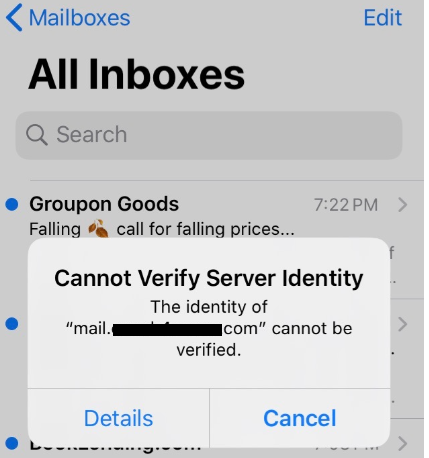
This error happens on IOS devices. This issue is likely related to the SSL certificate on the mail server and the server settings in your IOS device (Iphone, ipad, etc) not matching. Instead of using mail.domain.com you should use mail##.webmailaccess.net for your incoming and outgoing mail server where ## is the number of the mail server your domain’s email is hosted on. If you don’t know which mailserver your domain uses you can contact support using our livechat on support.appliedi.net or via email if you have another email. We just need to you know your domain name and we can tell you which mail server you use.
How to fix this issue
Go to Settings on your Iphone
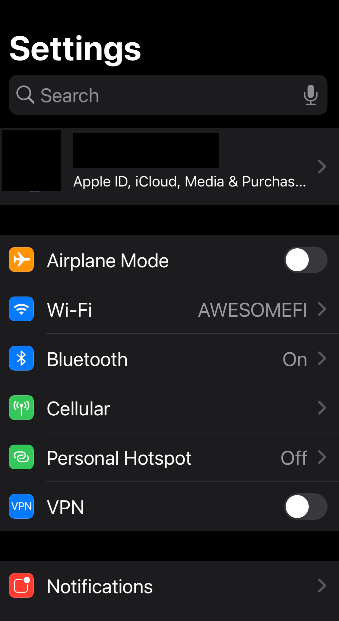
From settings scroll down to “mail” and click on it.
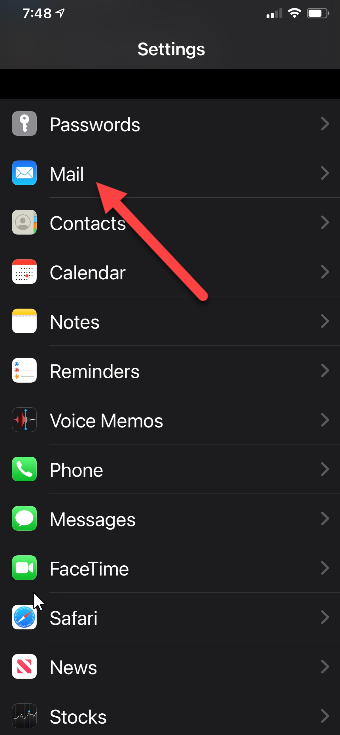
Here you’ll see “accounts” click on that.
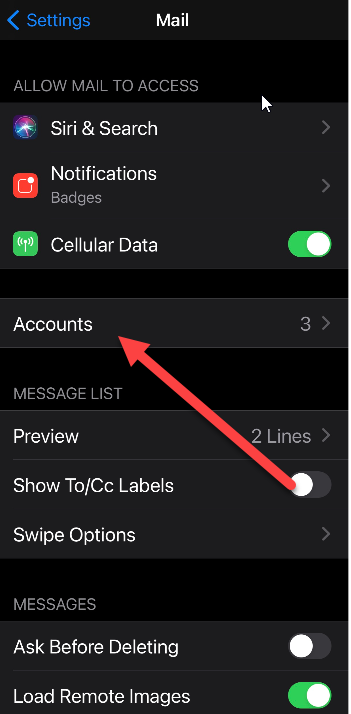
From the list of accounts click on the account you’re having problems with.
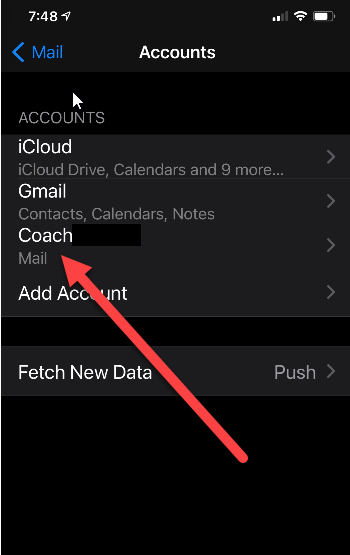
Under “Incoming Mail Server” the Host Name is probably mail.yourdomain.com instead it should be mail##.webmailaccess.net, in my case it’s 9 so my server settings is mail9.webmailaccess.net
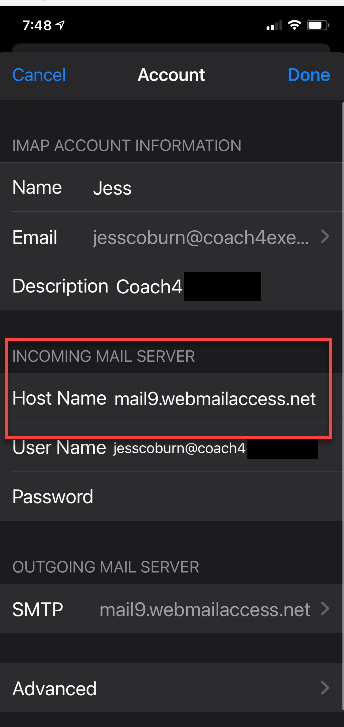
Once you’ve added the incoming mail server you need to change the outgoing mail server as well. Under “Outgoing Mail Server” you’ll see SMTP and the mail server name, click on that
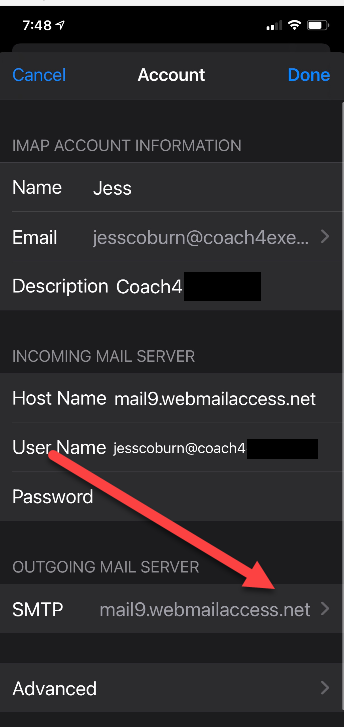
Where it says host name use the same mail#.webmailaccess.net hostname that you used previously, in mine it’s mail9.webmailaccess.net
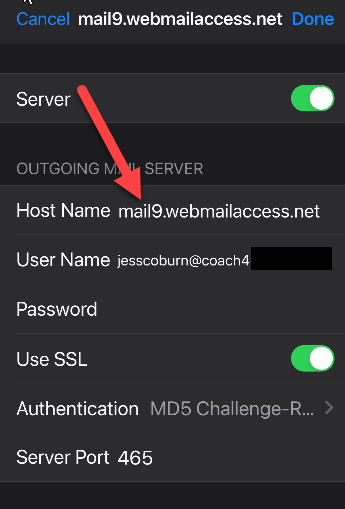
Now that that’s changed click Done and continue to click done or save until the settings are fully saved.
Your email should now download correctly.
