Open up “My Computer”

In the address bar, type ftp://yourdomainname.com/ and press enter.
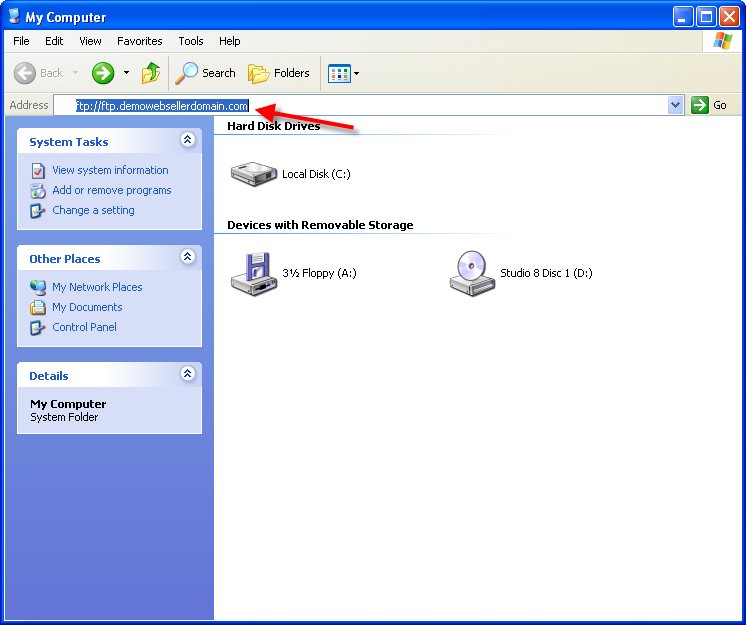
Now type in your FTP user name and password, which you created in the control panel at http://control.appliedi.net in “FTP Accounts”
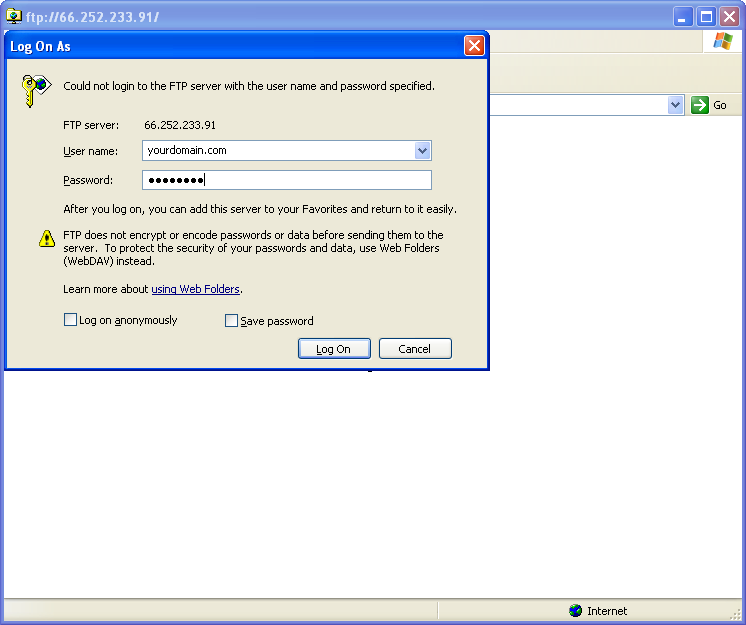
Your folder should look like this:
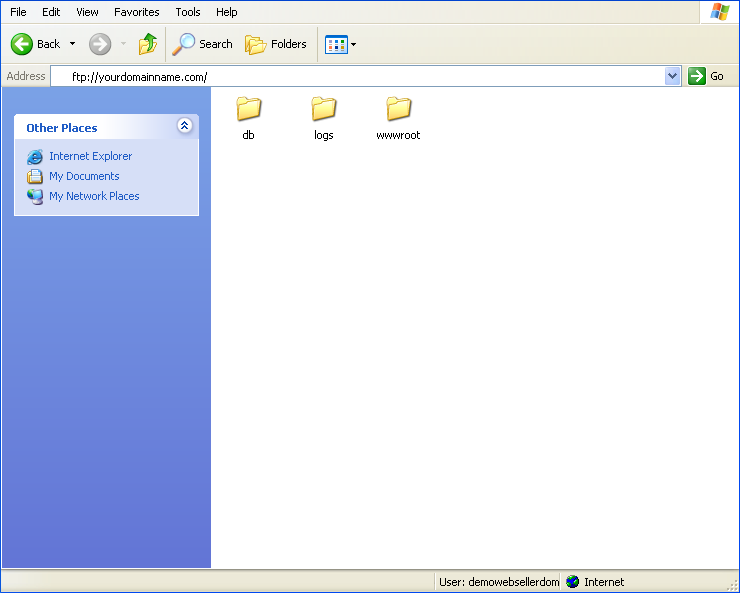
Now all you have to do is drag and drop your website’s files or folders into the the /wwwroot
Content retrieved from: https://support.appliedi.net/kb/a408/uploading-files-using-ftp-in-your-my-computer.aspx.
