Clicking on the œRecurring Payment button will take you to that part of the system:
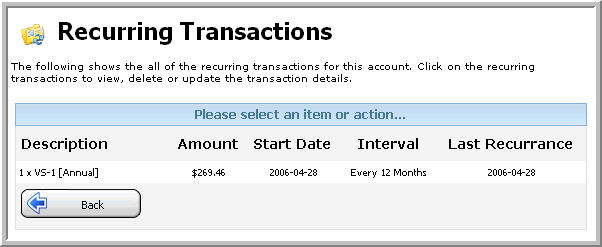
If you have any recurring transactions (e.g. a monthly payment for a package, or extra features, etc) they will be listed here. Click on the transaction to get more details:
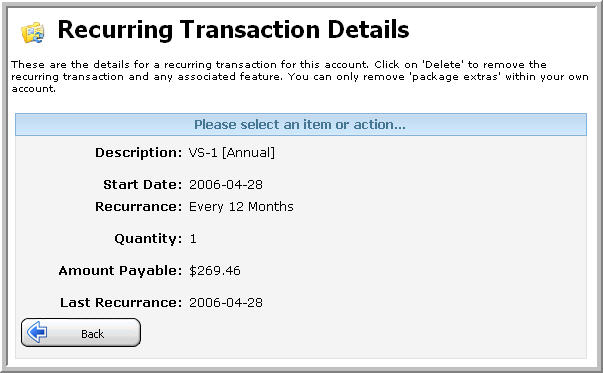
Here you can see details of the transaction, and where applicable, the ability to delete a particular transaction.
Content retrieved from: https://support.appliedi.net/kb/a1024/how-do-i-view-my-recurring-charges-or-services.aspx.
