Examples of extra features include additional hosting packages, extra bandwidth, extra diskspace, mySQL databases, MS SQL databases, and SSL Certificates.
Click on the Extra Features icon under the control panel main menu.
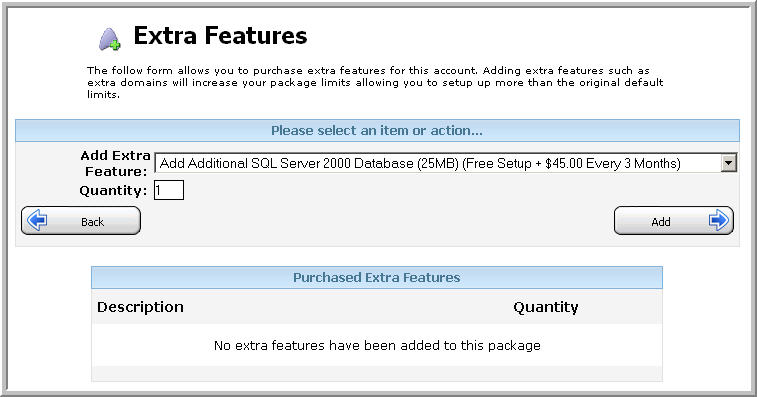
From the dropdown box, select the feature you wish to purchase, and click add. You can do this for as many features as you want (as long as those features are available).
*You will not be able to use these features until they are paid for under the Billing section.
Content retrieved from: https://support.appliedi.net/kb/a938/how-to-purchase-extra-features.aspx.
