In order to access your webmail via SSL simply click the link that directs you to the secured page below the login box on your webmail interface login screen.
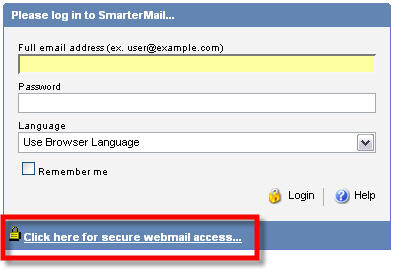
Content retrieved from: https://support.appliedi.net/kb/a248/how-do-i-access-webmail-via-ssl.aspx.
