How do I add FrontPage Extensions to my site?
To install FrontPage, choose FrontPage Extensions from the Domain Menu then click Install to install FrontPage Extensions:
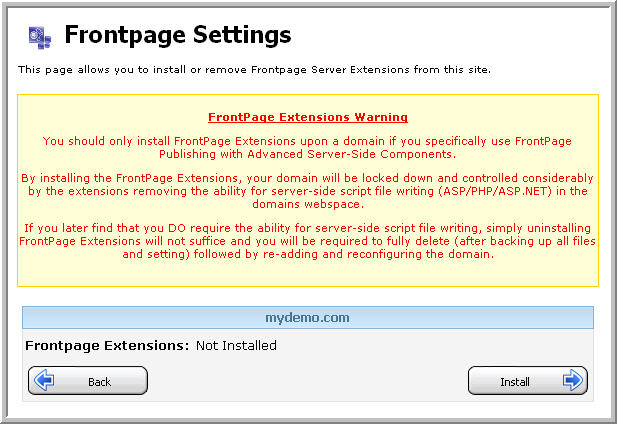
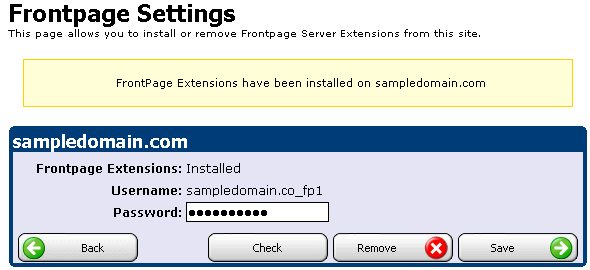
You can then see the username provided to you for FrontPage. By default, the password is set to your control panel password, so you can change this as necessary and click Save to save the settings.
*NOTE* FrontPage is no longer supported by Microsoft and is not available to Microsoft IIS 7 hosting plans. Only IIS 6 plans will include the option for FrontPage extensions.
Content retrieved from: https://support.appliedi.net/kb/a55/how-do-i-add-manage-frontpage-extensions-and-users.aspx.
