How do I add a MIME type to my site?
MIME Types represent file types that are presented to your web browser. The MIME Types option in the control panel allows you to specify how the browser views the file. To add a MIME type simply click MIME Types in the Domain Menu, then click Add New.
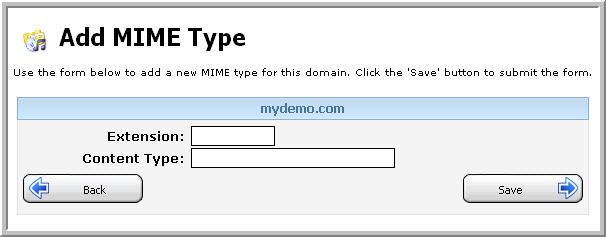
Enter the extension of the MIME type and the Content Type, then click Save.
Helm will update your website settings to allow this type of MIME type to be parsed, providing your browser allows this. It doesn’t matter what MIME types you set up to be opened by your web browser it can only open files of types that it supports. You may need browser plug-ins or other programs installed. All Helm does is alter the website settings to allow the MIME types to be supported where applicable.
Content retrieved from: https://support.appliedi.net/kb/a53/how-do-i-add-mime-types.aspx.
