FTP is the most commonly used method for publishing files to a website. One of the easiest ways of doing this is by using an FTP Client (program). First you will need to create a FTP account and that can be done by using this this article.
Next we recommend downloading a free FTP client software such as FileZilla. You can download FileZilla by going here.
Next you will need some information about your FTP account. When you created the FTP account in your control panel look at the user and you will the information shown in the picture below.
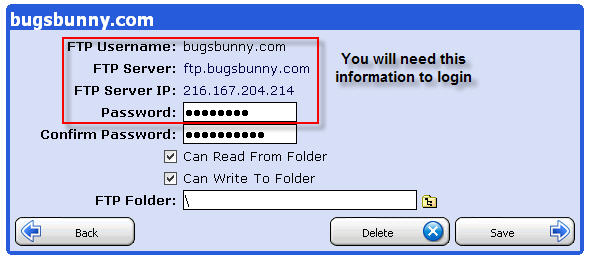
Next you will need to open up the FileZilla program and enter the account information as shown below.
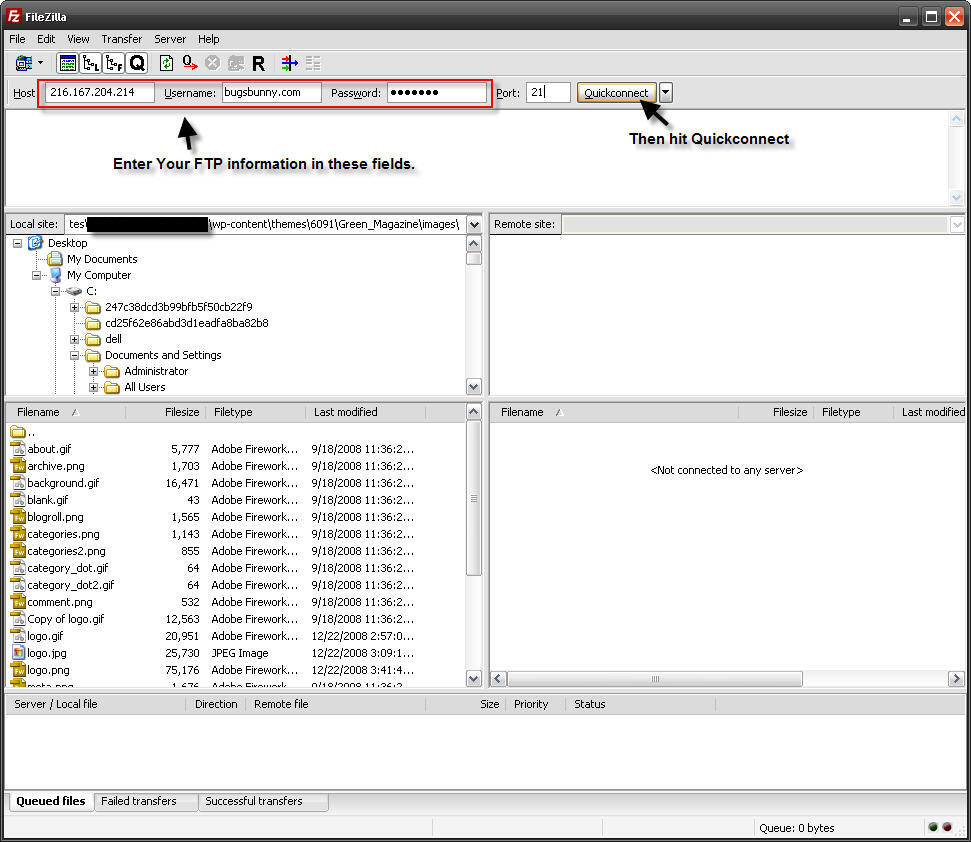
Now enter the wwwroot directory. This is where all files for the site must be placed.
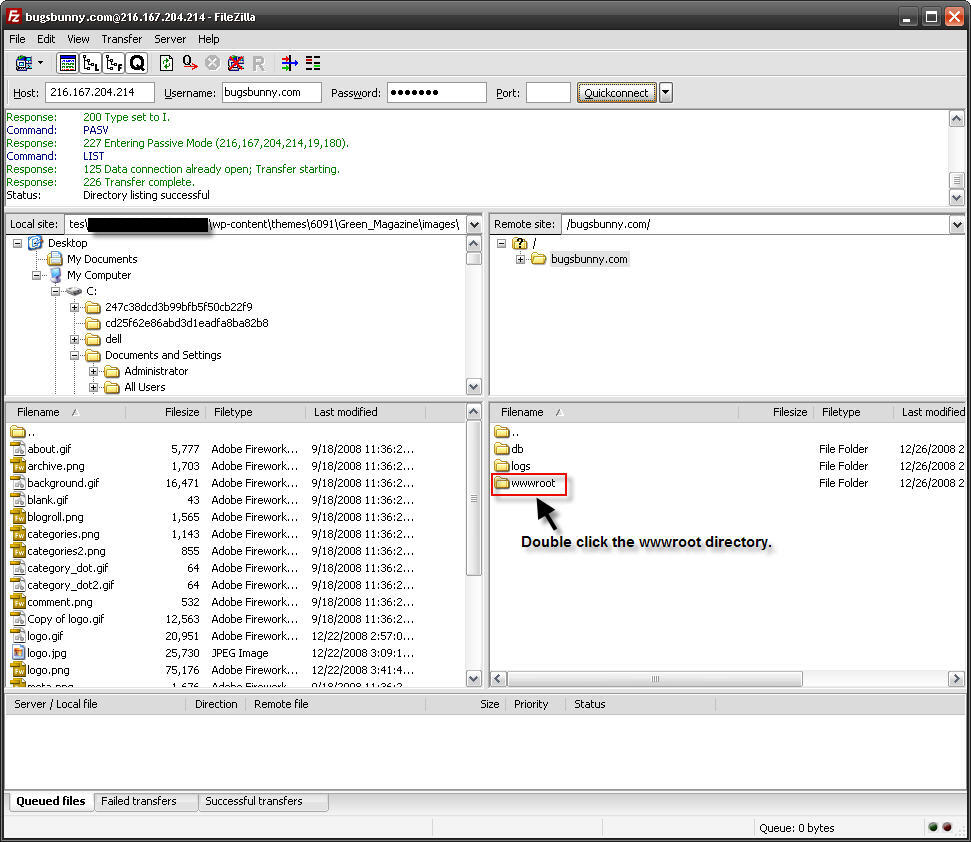
Find the directory in the left panel of where the files are located then highlight those desired to move. Drag the files from the left panel to the right panel.
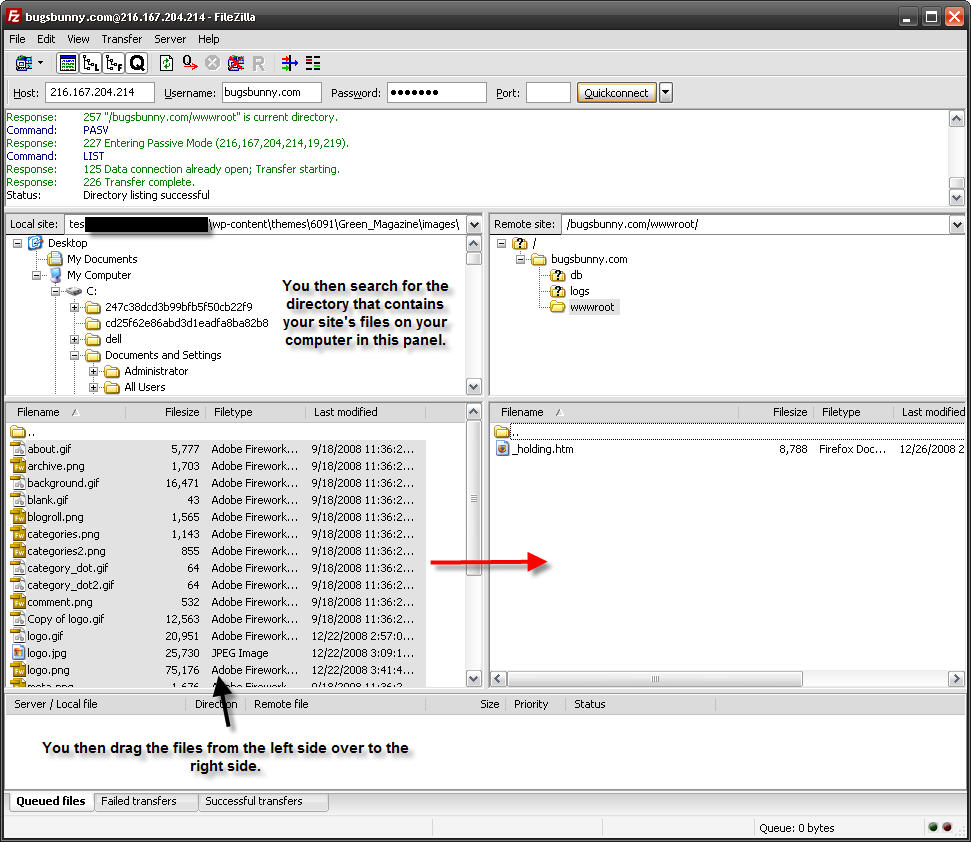
Now your files have been successfully publish to your website.
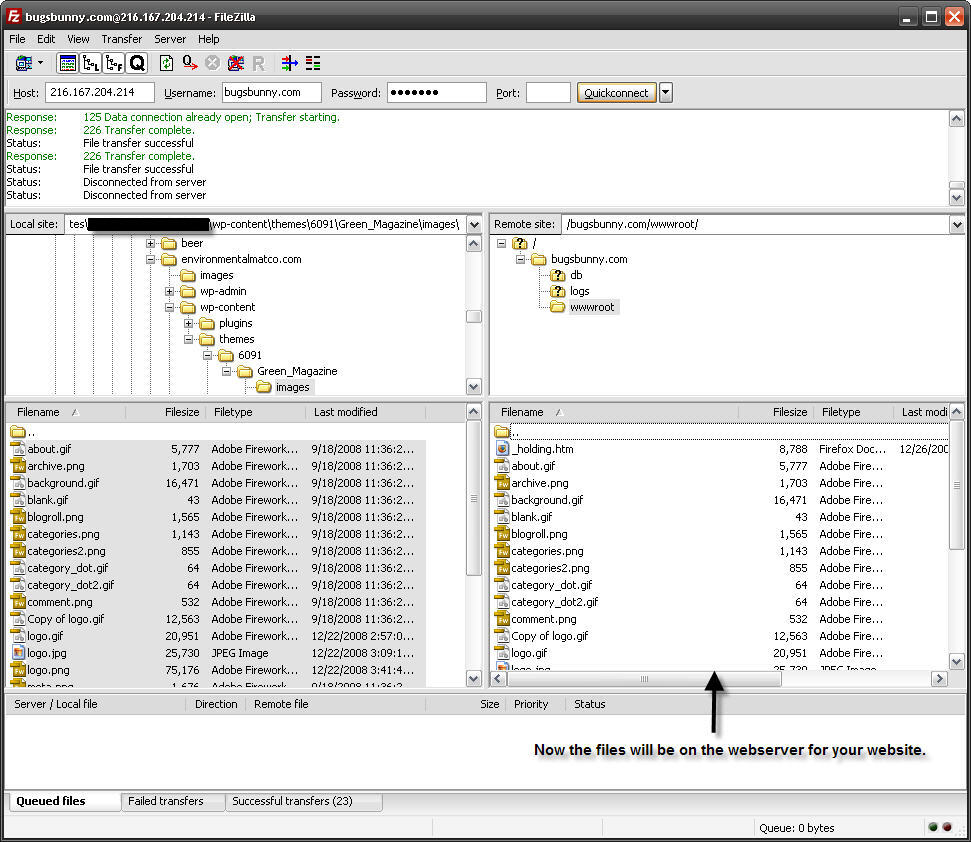
Next we recommend downloading a free FTP client software such as FileZilla. You can download FileZilla by going here.
Next you will need some information about your FTP account. When you created the FTP account in your control panel look at the user and you will the information shown in the picture below.
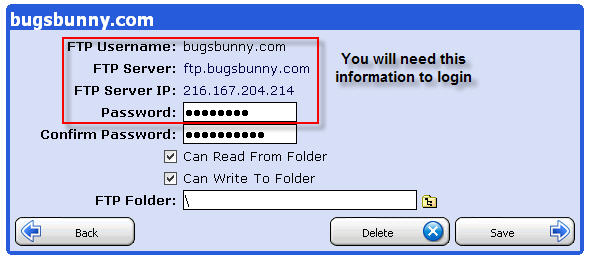
Next you will need to open up the FileZilla program and enter the account information as shown below.
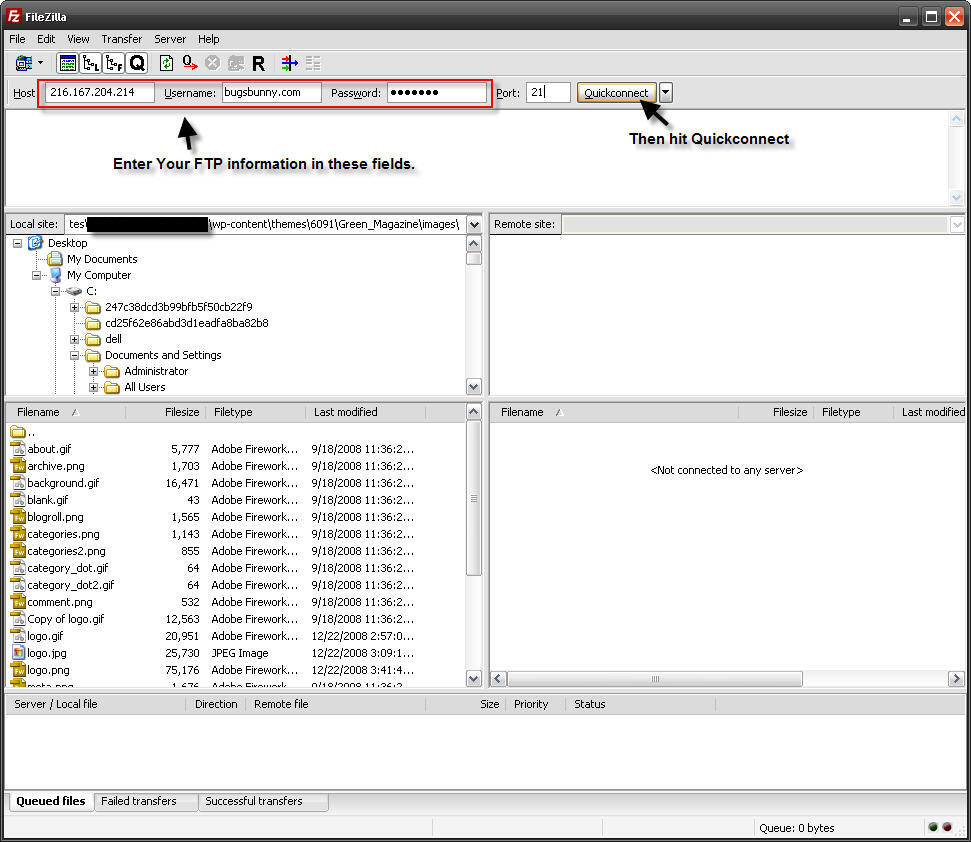
Now enter the wwwroot directory. This is where all files for the site must be placed.
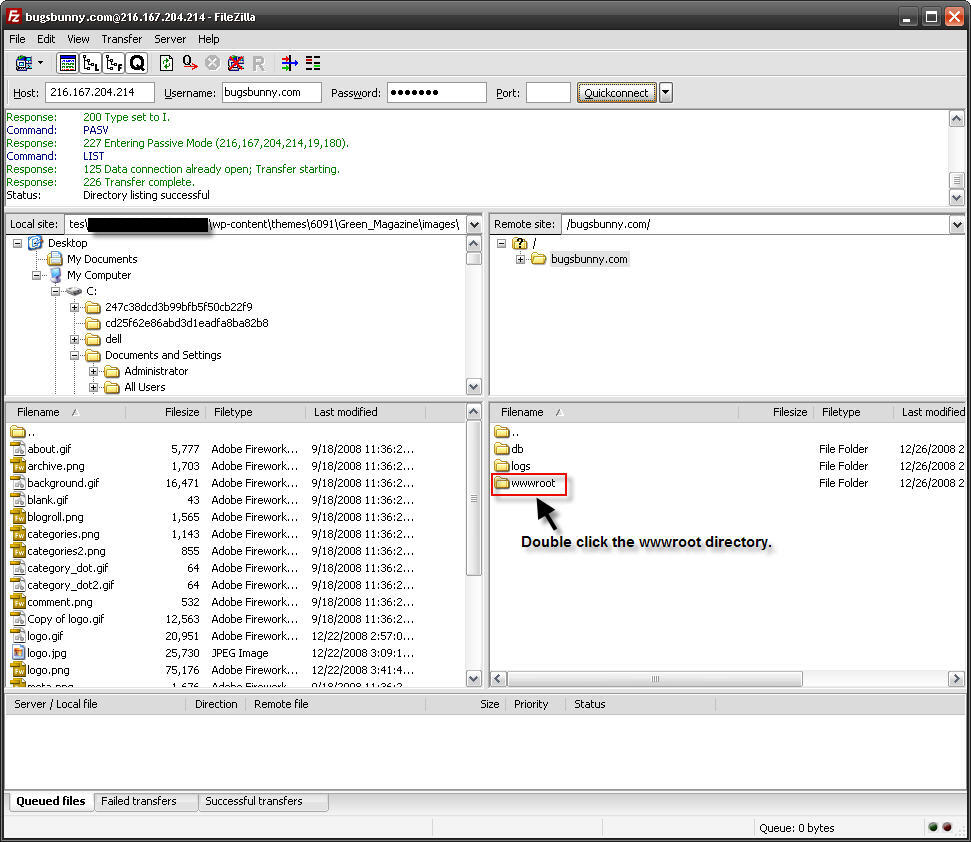
Find the directory in the left panel of where the files are located then highlight those desired to move. Drag the files from the left panel to the right panel.
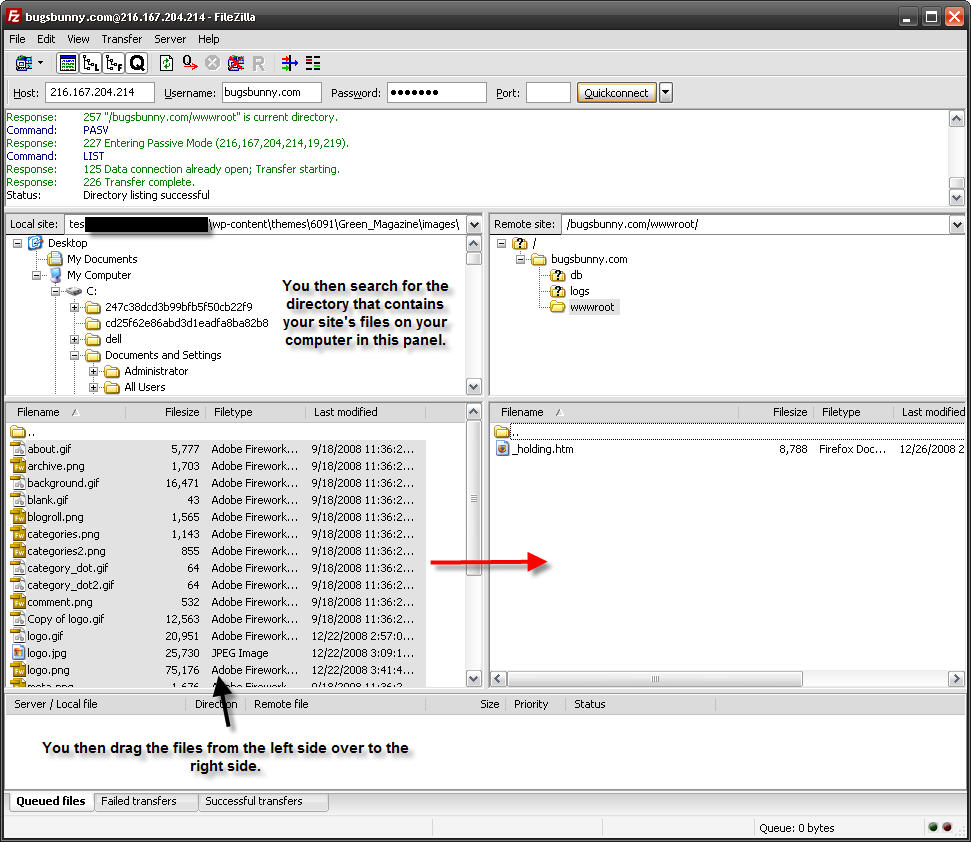
Now your files have been successfully publish to your website.
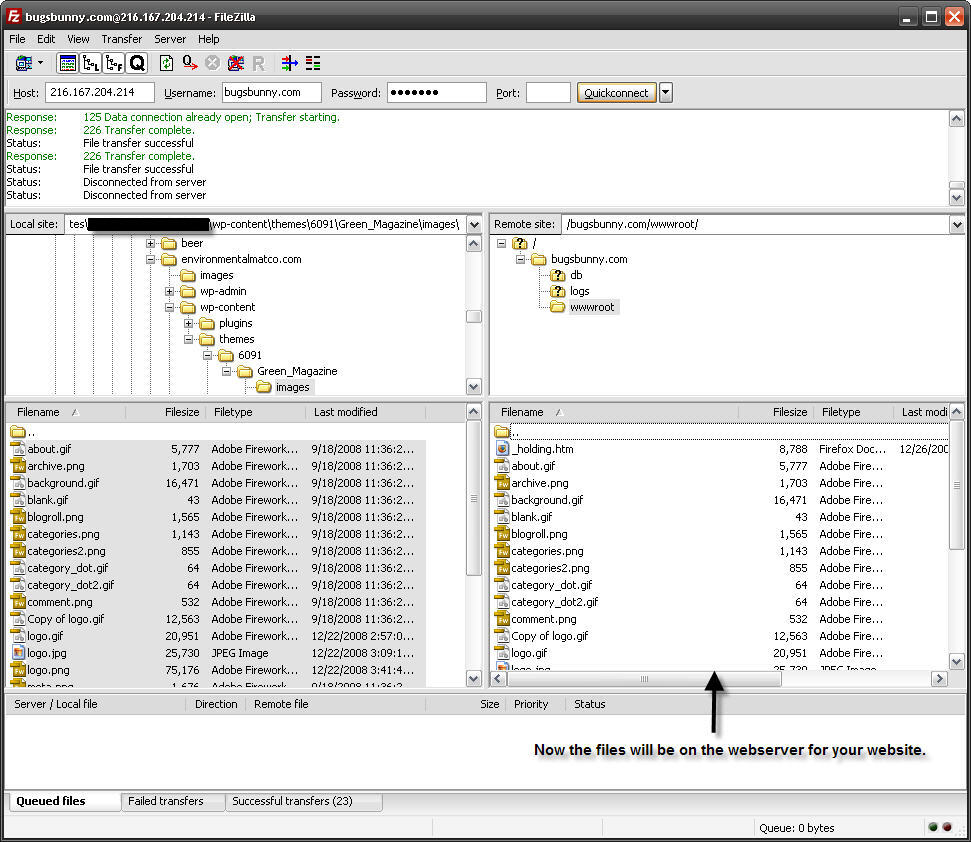
Content retrieved from: https://support.appliedi.net/kb/a1026/how-to-ftp-files-with-filezilla.aspx.
