When you first get to the Control Panel login screen, you will be prompted to enter your username and password. This can be found at http://control.appliedi.net Below is the default login page you will see:
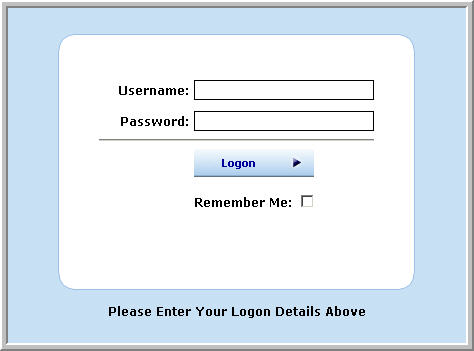
Enter your username and password (a random A54654 type of number) and click the œLogon button to log into the control panel.
Here you can specify the language you wish to view.
Choose the interface you want to use – there are several icon schemes available.
Check this box if you don™t want to have to login every time you launch the control panel.
Content retrieved from: https://support.appliedi.net/kb/a21/how-do-i-log-into-my-control-panel.aspx.
