Helm lets you specify Custom Error pages for your domains, instead of being directed to the default error pages (such as Page cannot be found, etc.).
To choose a custom page for a particular error page, choose Custom Error Pages from the Domain Menu:
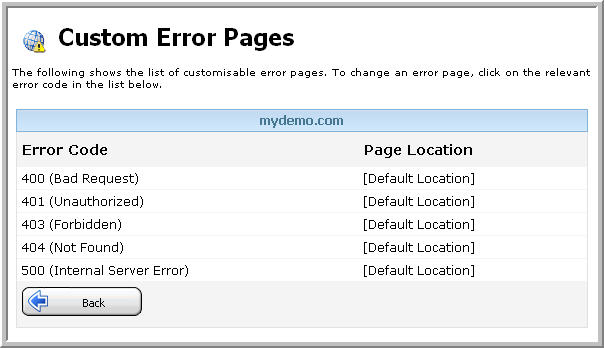
Choose the error code you want to edit to point to a custom error page:
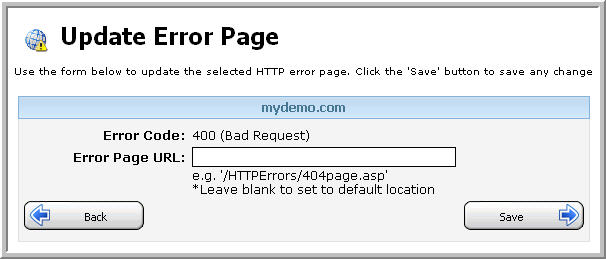
Now simply choose the error URL. This is the location of the page that is displayed when the error occurs. This page should be placed within the ‘wwwroot’ folder of the account. The format of the path should start with a ‘/’ to specify the root of the web site. So /MyErrorPages/400.asp will point to an ASP page in the MyErrorPages sub-folder of the wwwroot folder. Click Save to save the custom location.
Content retrieved from: https://support.appliedi.net/kb/a54/how-do-i-create-custom-error-pages.aspx.
