Data Source Names (DSNs) provide connectivity to a database through an ODBC (Open Data Base Connectivity) driver. The type of DSN you can add is dependent on the software you have on your server. If you are not sure about a specific DSN, ask your web host.
To add a DSN click œODBC DSNs from the Domain Menu, then click œAdd New:
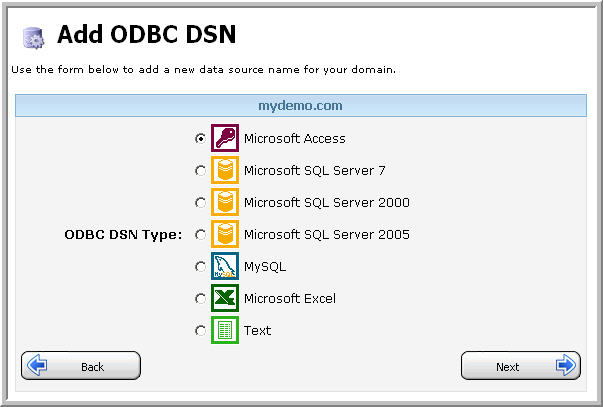
Choose the DSN you want to add and then fill in the relevant database/connection details for that DSN. Click œSave to save the DSN.
Content retrieved from: https://support.appliedi.net/kb/a52/how-do-i-add-odbc-data-source-names-dsns.aspx.
