If you need to change your details for any reason, you can do this at the main menu as well. Simply click Personal Details and you will get taken to this screen:
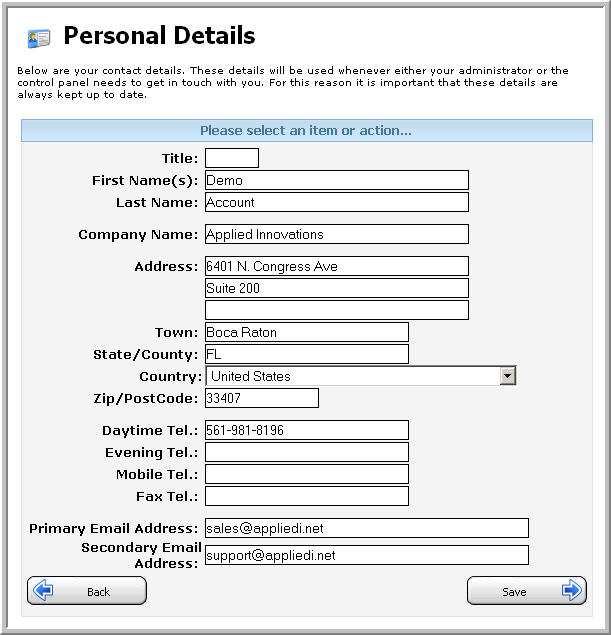
Alter the relevant details, and click "Save" to save them.
Content retrieved from: https://support.appliedi.net/kb/a1008/helm-how-do-i-change-my-personal-details.aspx.
