Symptoms
Active Server Pages error ‘ASP 0131’
Disallowed Parent Path
/my/path/myscript.asp, line 70
The Include file ‘../some/folder/somefile.inc’ cannot contain ‘..’ to indicate the parent directory.
Cause
Parent Paths are disabled by default on all servers as a security precaution. It is best to avoid using parent paths whenever possible. However, by request Parent Paths can be enabled on a site by site basis by emailing support@appliedi.net.
Resolution
Log into the control panel and select Web Site Settings from under the domain menu. From within the Web Site Settings menu you’ll see a checkbox labeled “Parent Paths” as highlighted below:
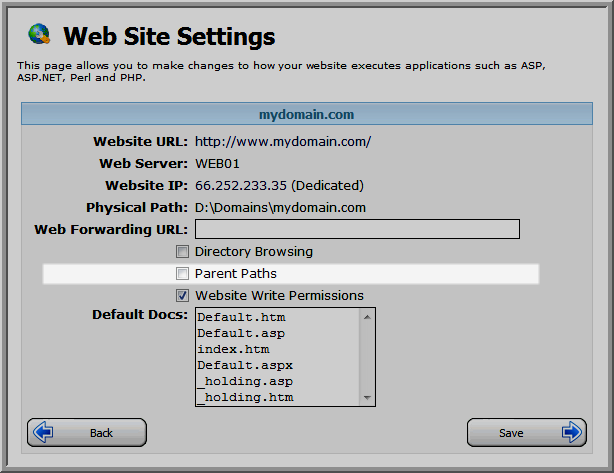
Check that checkbox and click the save button to apply the change. Parent Paths are now disabled. Alternatively you can email support@appliedi.net and request parent paths be enabled for your website or modify your scripts.
Content retrieved from: https://support.appliedi.net/kb/a343/why-am-i-getting-an-asp-error-disallowed-parent-path.aspx.
