Using Appliedi DNN Easy Upgrader
Appliedi Easy DNN Upgrader allows you to easily upgrade your DNN application here at Applied Innovations. (DNN version 3.3 and above)
As with any upgrades, please ensure that you have a recent backup of your web site and database. The DNN Easy Upgrader tool does make its own backup but a separate backup is strongly recommended.
To install the Applied Easy DNN Upgrader, perform the following steps:
Depending on the current version of DNN, these steps and screenshots may vary slightly. These steps were performed on DNN 05.05.01
If you already have DNN Easy Upgrader installed and are having any issues please be sure to download the latest version from this page to update to the latest version.
Download the following extension file:
Appliedi.DnnUpgrader_Install.zip
Log into your DNN application using the ‘host’ login. Go to Host -> Extensions:

Scroll to the bottom click on ‘Install Extension Wizard‘
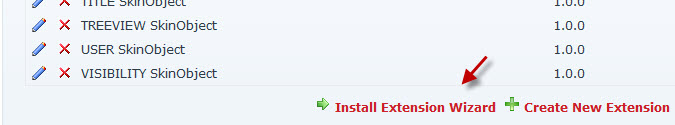
Browse to the location of the Appliedi.DnnUpgrader_Install.zip file you downloaded from this page, and click Next:
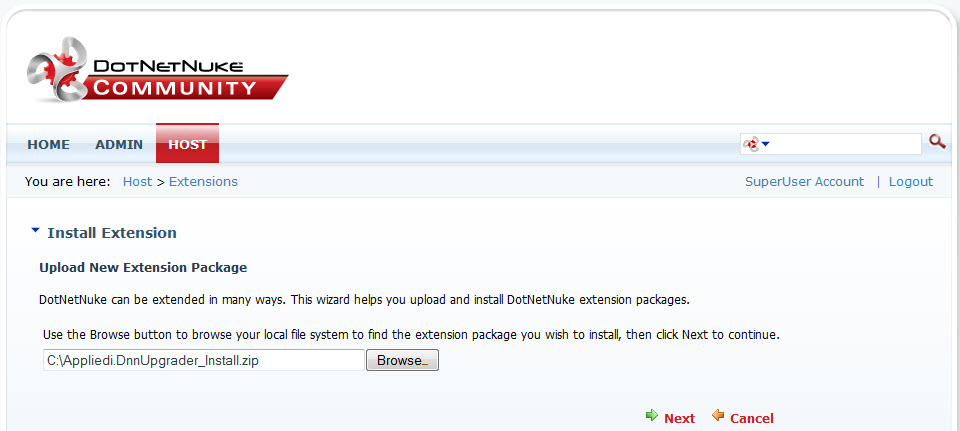
Click ‘Next’ at the following screen to finish installing DNN Easy Upgrader extension:
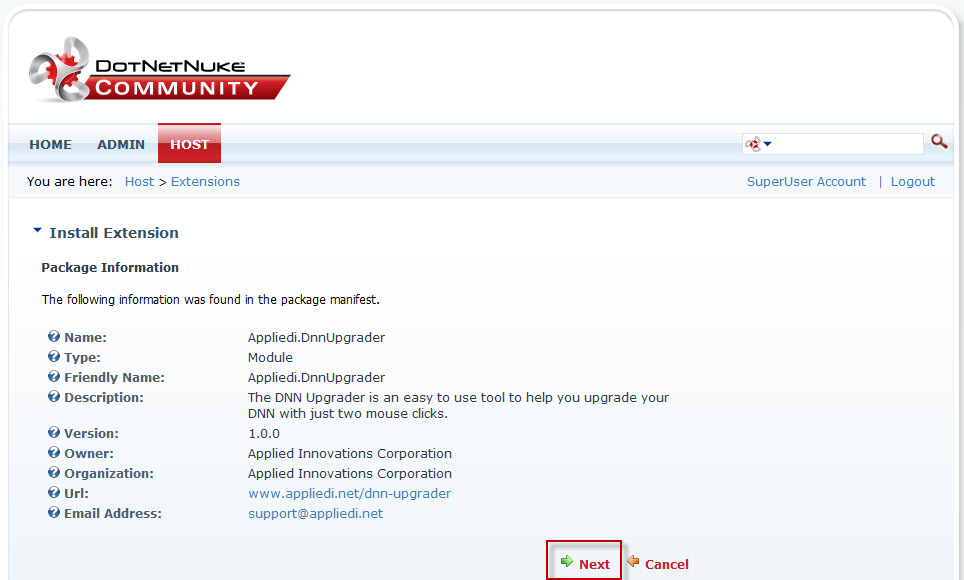
Click ‘Next’ on the next screen as well (Release Notes screen), and then on the following screen click the checkbox to accept the license and click ‘Next’ again.
The extension will then install and should show an "Installation successful" message at the end of the installation log.
Click ‘Return’ so the extension is loaded:
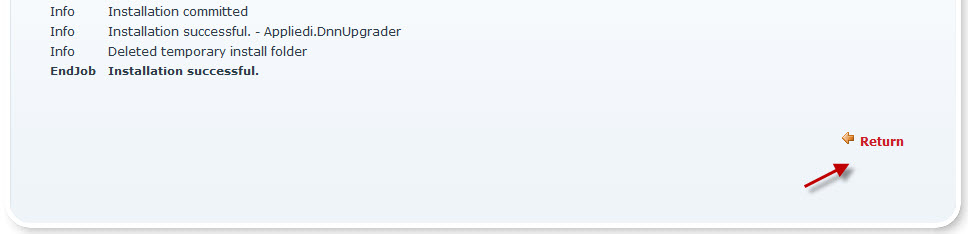
You will now find the Appliedi Easy DNN Upgrader located under the ‘Host’ menu:
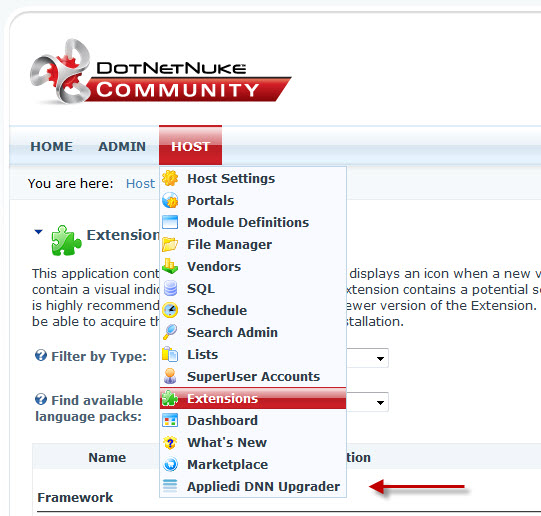
To upgrade DNN, perform the following steps:
Under your Host menu, click the link for ‘Appliedi DNN Upgrader‘
NOTE: When selecting the version of DNN that you want to upgrade to, you’ll want to make sure you follow the official DNN upgrade path recommendations(http://www.dotnetnuke.com/Resources/Wiki/Page/Suggested_Upgrade_Path.aspx). When running earlier versions of DNN you may need to upgrade in steps. For example if today you’re running DNN Version 5.4.4 and you want to upgrade to 7.0.2, you should first upgrade to 5.6.8. Then to 6.2.6 and then from 6.2.6 to 7.0.2. The reason for this is that when upgrading between major releases of DNN there are some changes to dependencies on the server that much be recognized. For example, DNN7 is built specifically for ASP.NET 4.0 whereas earlier versions targeted earlier versions of ASP.NET.
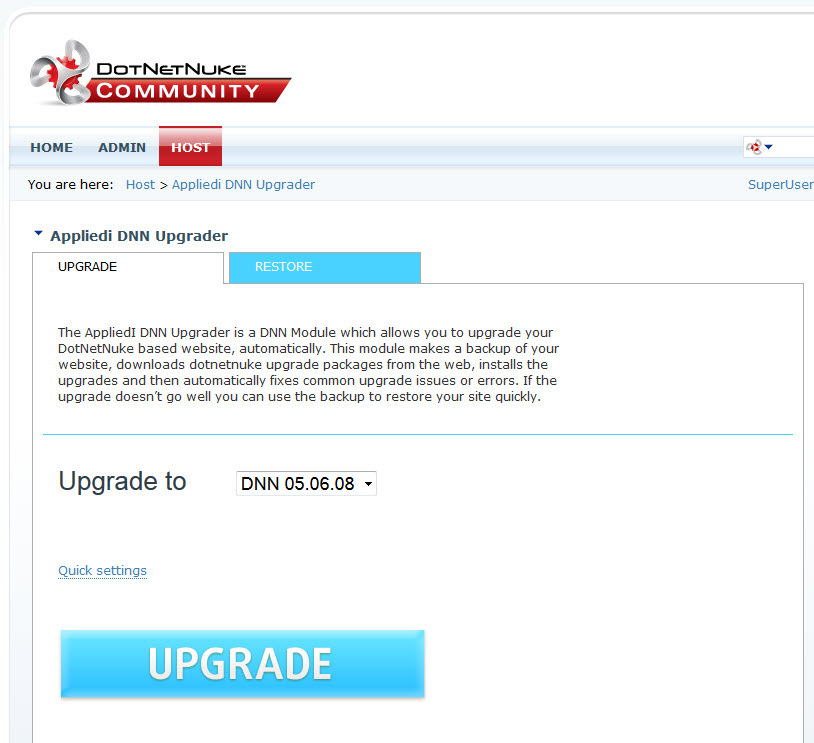
To upgrade DNN, simply click the ‘Upgrade’ button and let the upgrade process fully run. Do not interrupt the process or reload the page.
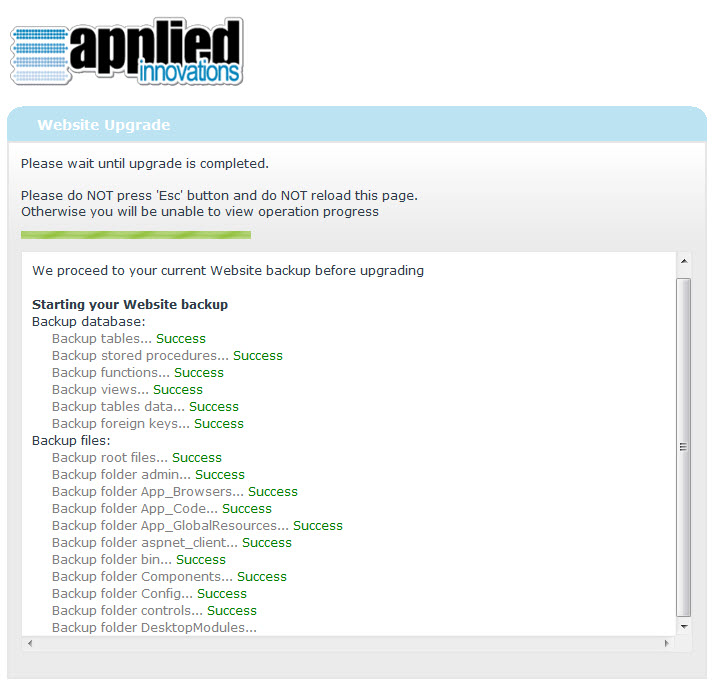
When the upgrade is complete, it will show as successful:
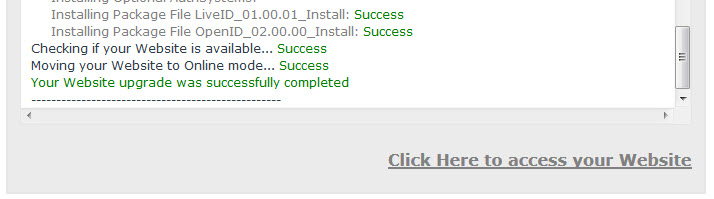
Click the link to view your upgraded site and confirm that the upgrade has succeeded.
To upgrade to the next recommended DNN version: simply return back to the Host menu, click the link for ‘Appliedi DNN Upgrader‘, and upgrade to the next recommened version. Repeat the process until you are at the latest version of DNN.
To rollback an upgrade, perform the following steps:
If you run into issues with your upgraded site, you can easily revert back to a previous version in the ‘Restore’ tab:
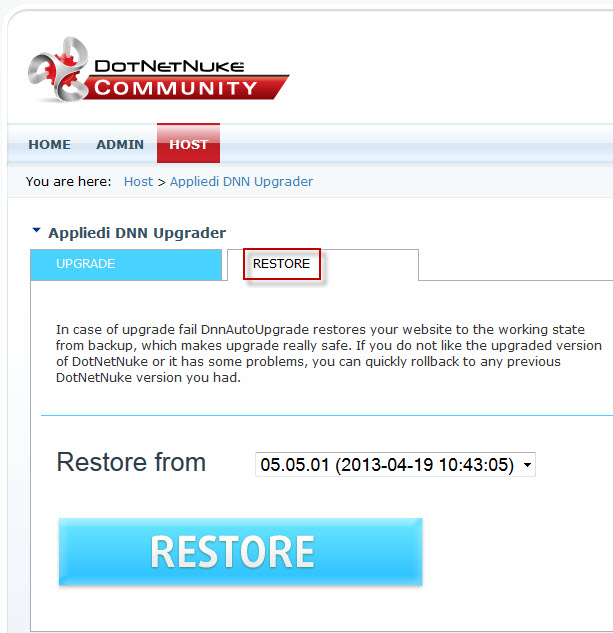
If your DNN site is broken after the ugprade (where you can’t even access the back-end to run the restore method above), download the Emergency-Restore package. Restore instructions are contained within the .zip package.
Please contact our Support Department with any questions or issues about the Appliedi DNN Upgrader tool.
Last Modified: October 18th, 2016 Added link -YL
Content retrieved from: https://support.appliedi.net/kb/a1033/using-dnn-easy-upgrader.aspx.
