You can test the connection speed to your site any number of ways including doing a trace route, or “tracert”. The simplest and quickets way is to open a command prompt and use “tracert”
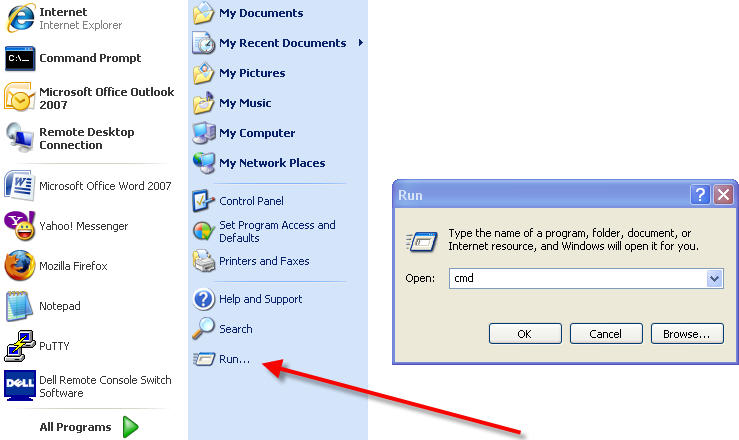
From the command prompt type “tracert appliedi.net”
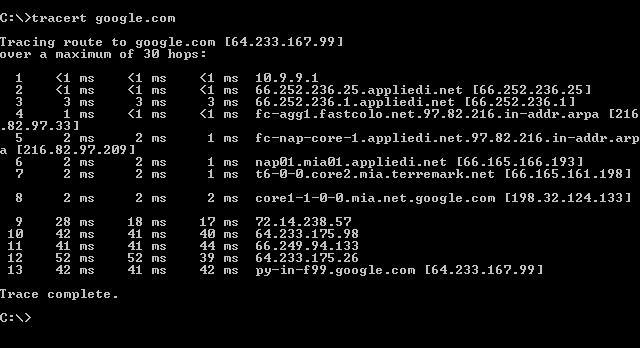
The tracert will ping each router between your computer and our servers. If before hitting appliedi.net’s network there is a router with an abnormally high ping (such as a 150+ ping) it is quite possible your ISP is routing your requests through a network with an overloaded router, or a router experiencing a slowdown of some kind. You will need to contact your ISP as Applied Innovations has no control over how you are routed to us.
Another important thing to do, is to test out your own connection speed. It’s possible your “high speed” internet connection is not as high speed as you thought. A useful tool for testing this and comparing your results to a database of other people’s test (on your same ISP) is to use http://www.dslreports.com/speedtest if this seems slower than the norm, it’s possible your cable/dsl line quality is low, or experiencing high load or some other issue. Contact your ISP.
Another thing that we recommend is that you try to view your webpage from another computer. You can actually view your site from an anonymous web viewer by using a free tool: http://megaproxy.com/freesurf and typing in your domain.
Content retrieved from: https://support.appliedi.net/kb/a312/my-site-seems-slow_-how-can-i-run-a-tracert-to-test-my-connection-speed-to-the-server.aspx.
