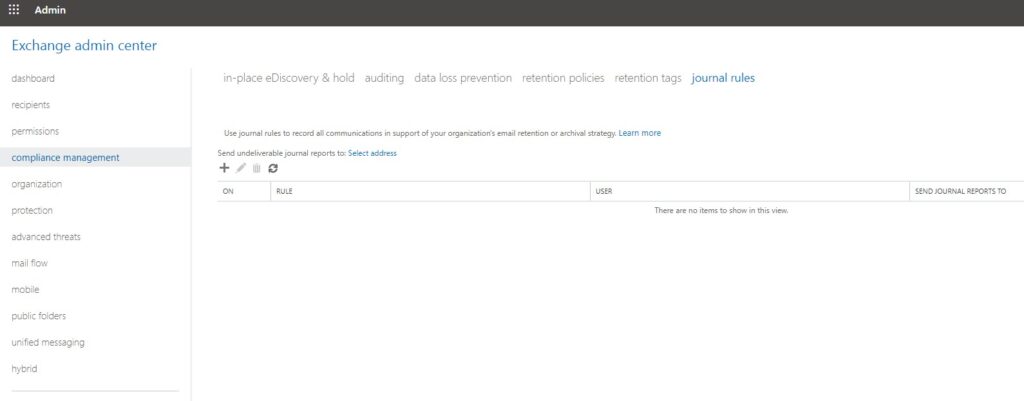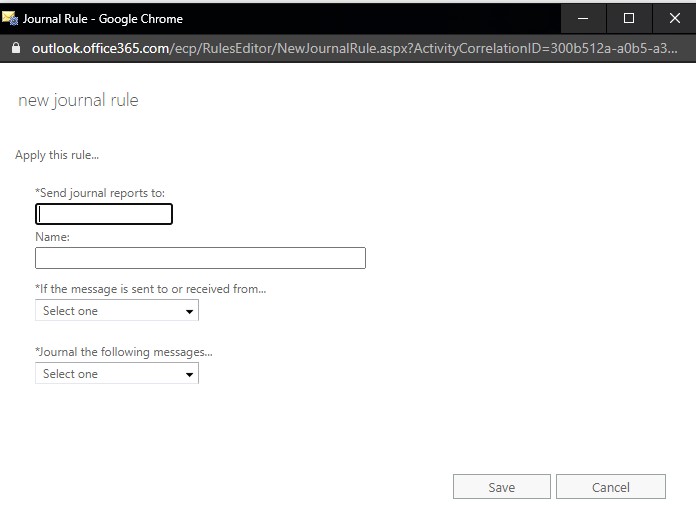Use the Exchange Admin Center to create a journal rule
- In the EAC, go to Compliance management > Journal rules, and then click Add
- In Journal rule, provide a name for the journal rule and then compete the following fields:
- If the message is sent to or received from: Specify the recipient that the rule will target. You can either select a specific recipient or apply the rule to all messages.
- Journal the following messages: Specify the scope of the journal rule. You can journal only the internal messages, only the external messages, or all messages regardless of origin or destination.
- Send journal reports to: Type the address of the journaling mailbox that will receive all the journal reports.