WebMatrix makes it easy to publish your website to the hosting server. Follow the simple steps below to publish your site via FTP which is the Microsoft preferred method for publishing your website.
Open the site you have built on your local computer.
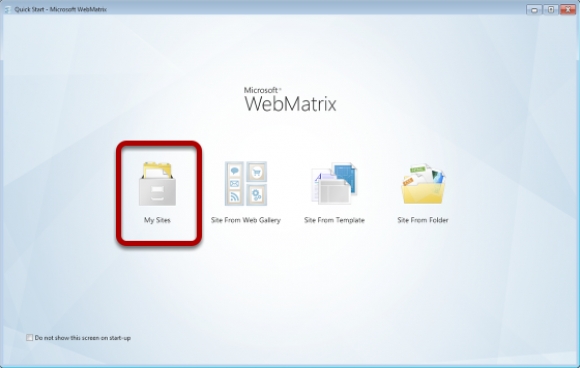
Select the site you want to manage and publish.
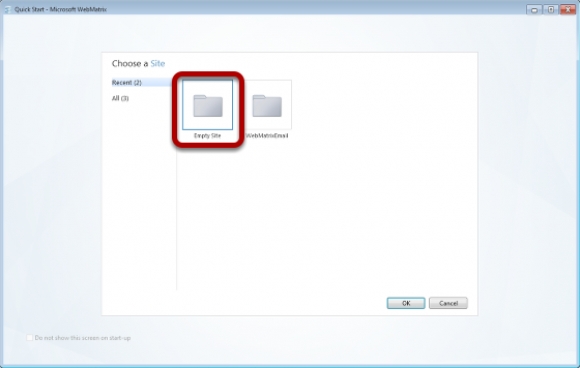
Select the option to “Set up the remote publishing location for your web site.”
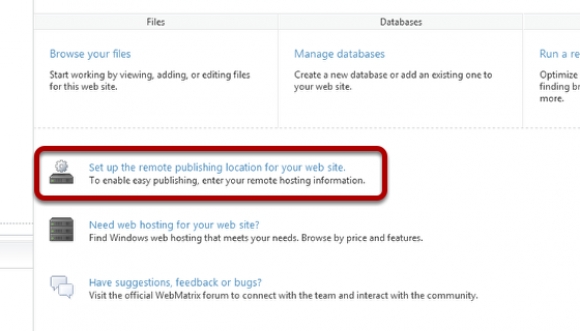
Click “Import Profile…” button
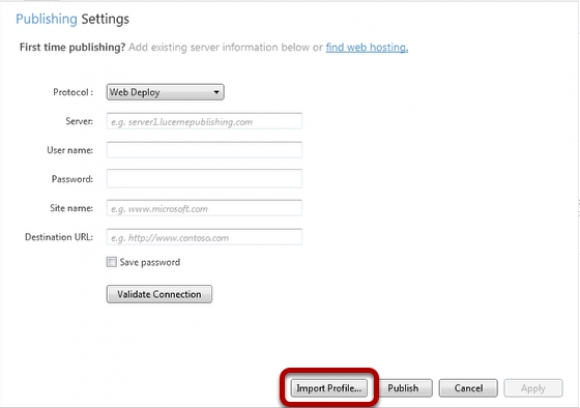
Select the publishsettings file you saved at the beginning of this tutorial
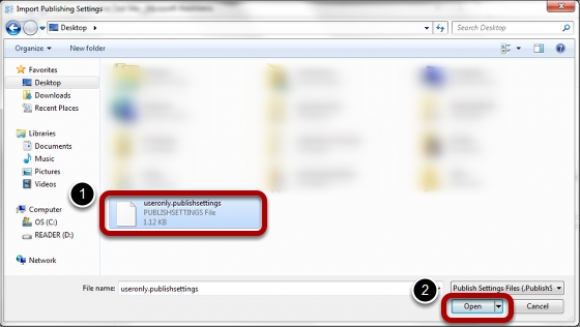
The first time you publish or when you add new features or functionality to your website WebMatrix may ask you to test the compatibility of your website with the hosting service. It is safe to click “Yes” so you will be informed of any foreseeable problems with your site before you publish. If you do not see this pop-up box please just continue with the steps below.
Select your preferred method to publish your website
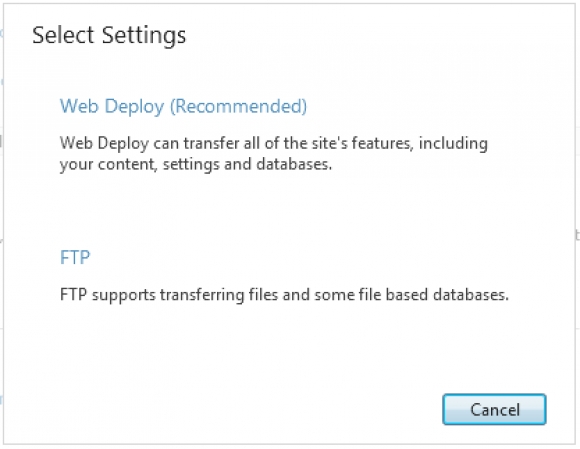
Your publish settings have now been successfully imported!
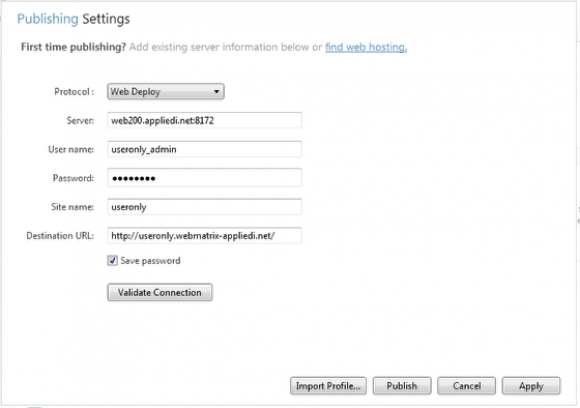
Now that your settings have been imported you can continue to Publish your site.
Content retrieved from: https://support.appliedi.net/kb/a650/how-do-i-import-my-publishsettings-file-in-webmatrix.aspx.
