Open Expression Web and click File, Open Site.
Now type in your ftp domain address and click Open.
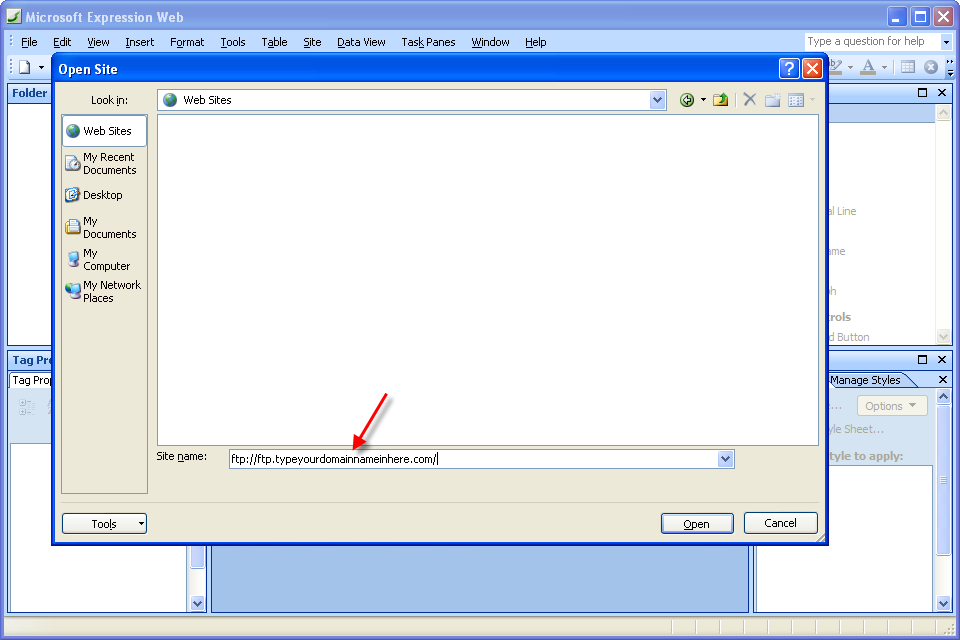
Click ok, and you’re done. Now you can add web pages and files or folders where you would like.
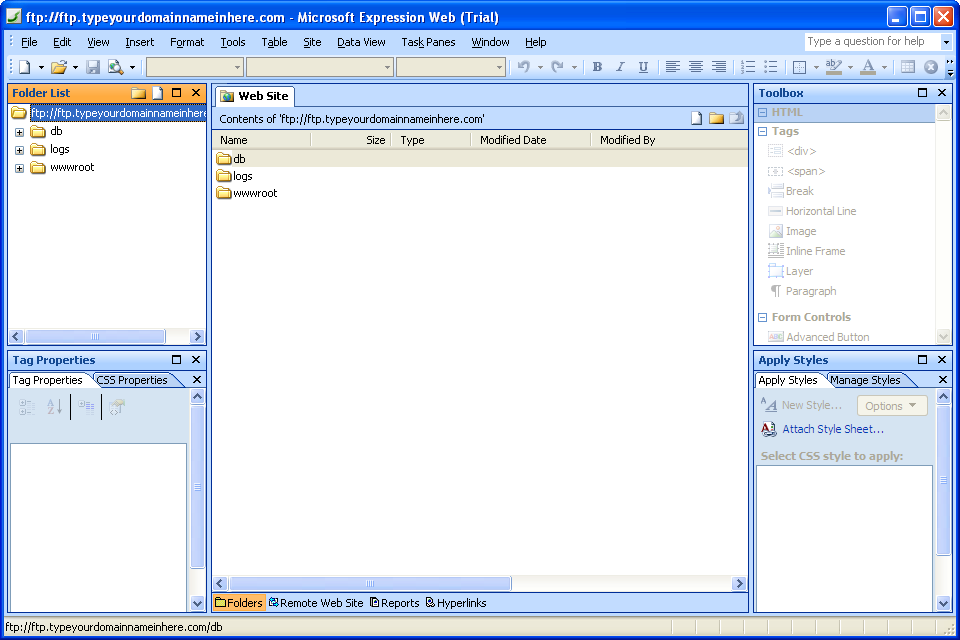
Content retrieved from: https://support.appliedi.net/kb/a429/how-to-modify-your-page-via-ftp-in-expression-web.aspx.
