Open up Expression Web and click File > New > Web Site.
Now you need to select the type of web site you would like to create and then click ok
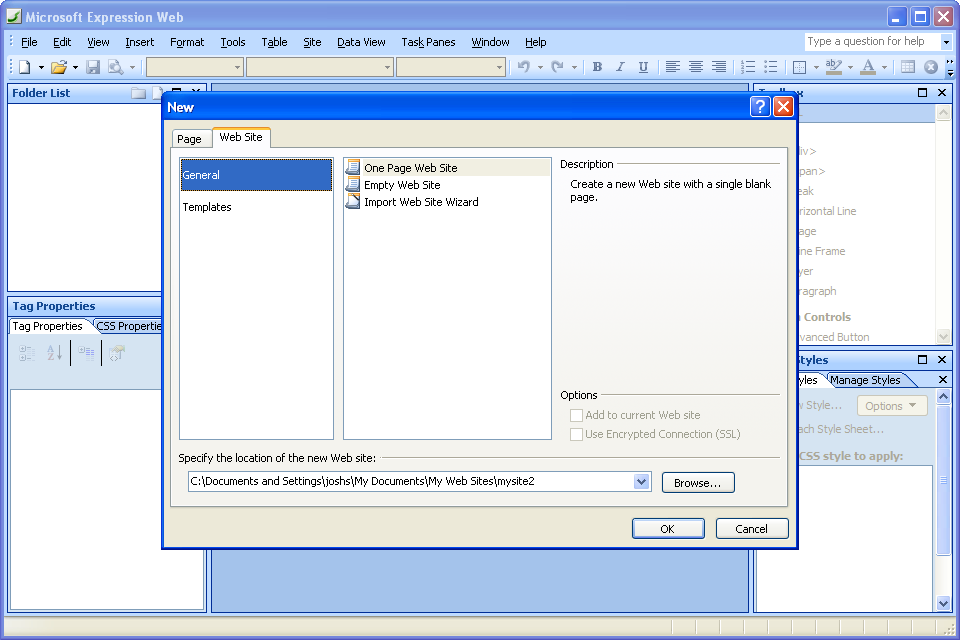
Now you need to design your web site and then you need to click File > Publish Site
You’ll need to select the page(s) you want to Publish and Select the blue arrow pointing to the left, or you can click Publish Web Site to publish your entire web site.
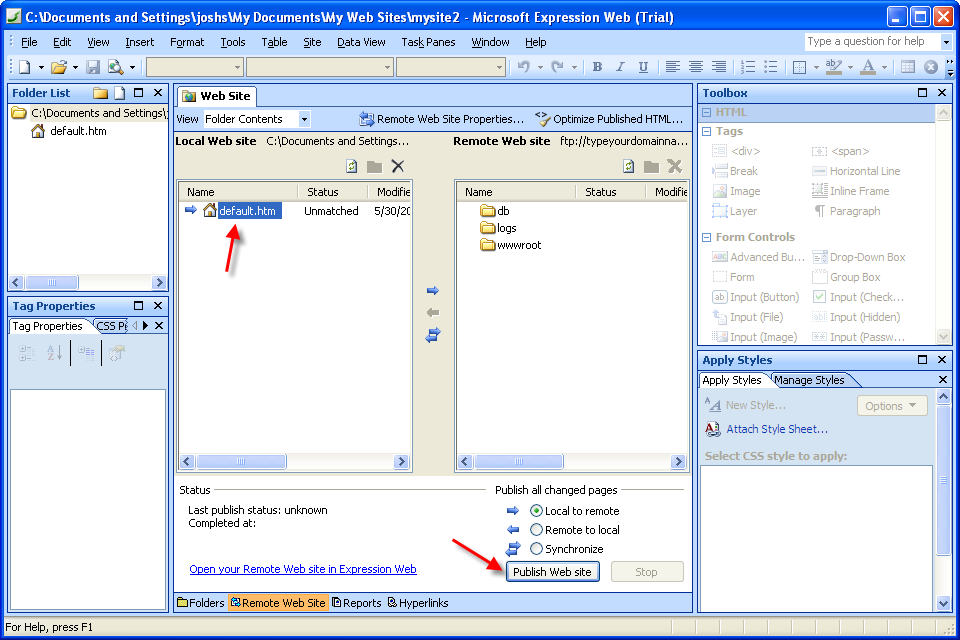
Once it has finished then you are done. Anytime you need to publish another sire or page just follow these same instructions.
Content retrieved from: https://support.appliedi.net/kb/a430/how-to-publish-your-site-via-ftp-using-expression-web.aspx.
