Here are the steps to change the version of ASP.NET for your web site.
Log into your WebSitePanel account:
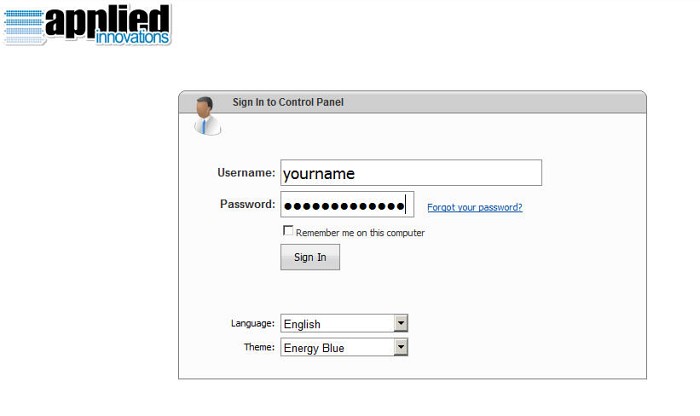
Next, hold your mouse over the “Web” icon and click the “Web Sites” option:
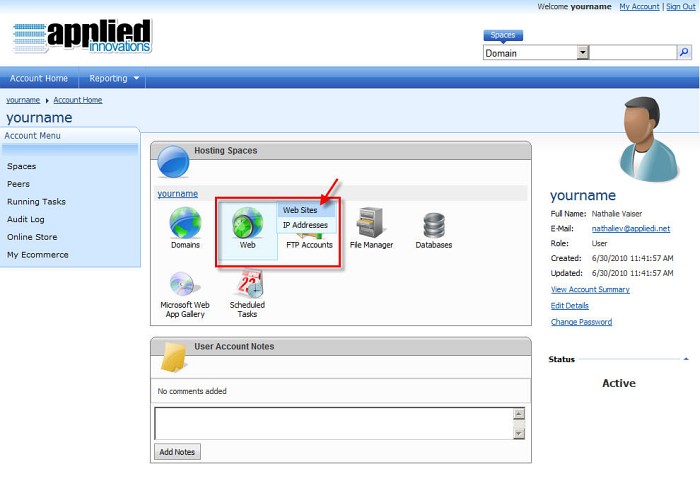
In the Web Sites screen, click on your web site name:
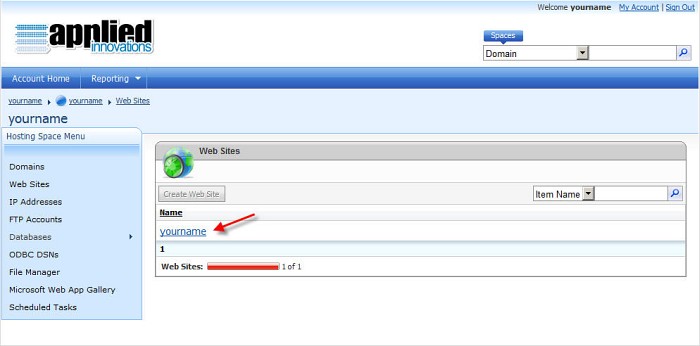
In the Web Site Properties screen, click the “Extensions” tab:
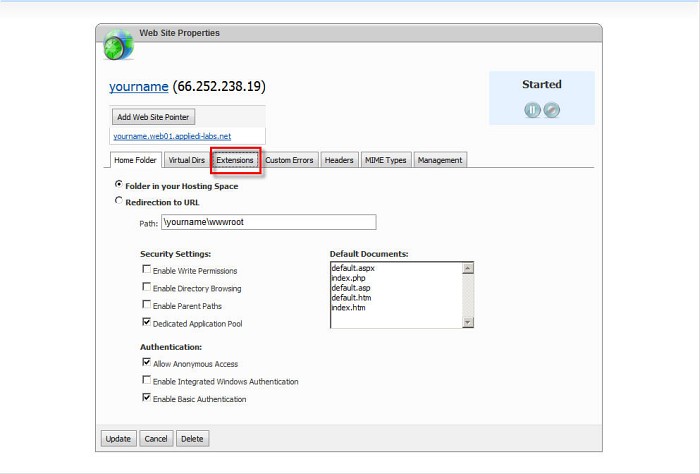
Select the version of ASP.NET you can to use in the ASP.NET drop-down menu:
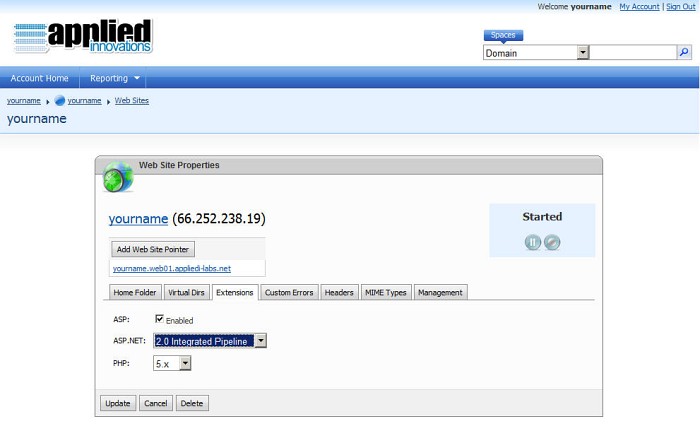
Press ‘Update’ to save your changes.
