- To set-up an autoresponder in SmarterMail, log-in to http://mail.yourdomain.com (where yourdomain.com is the name of your actual domain).
Enter your email address and password, then click Login.
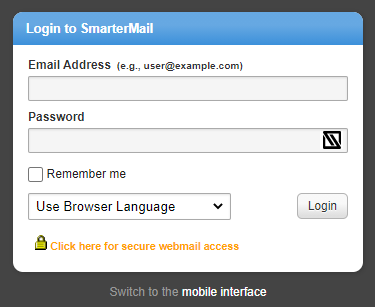
2. Once logged-in, click the Settings icon, as shown below.
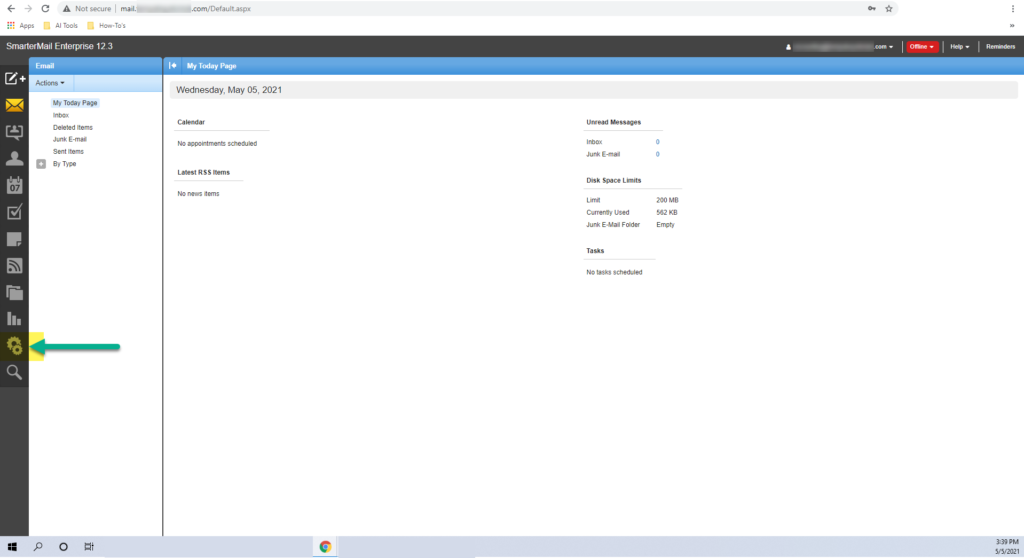
3. Click Auto-Responder under “My Settings.”
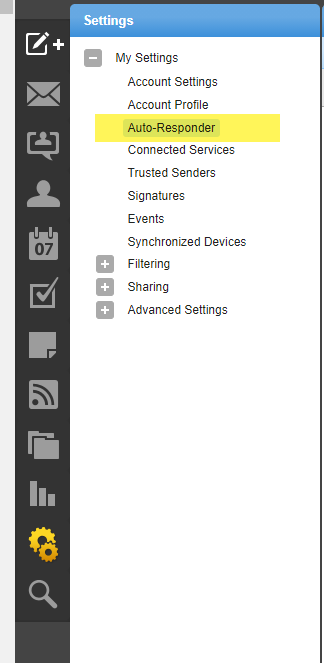
4. Enable the checkmark next to Enable auto-responder, then select the desired settings under the “Options” tab, then click the Message tab, enter the desired autoresponder message, and click Save for the changes to take effect.
