After being migrated from the Virtuozzo environment to Hyper-V, you need to run the Plesk Reconfigurator so that Plesk picks up new settings.
Please follow all steps below.
Launch the Plesk Reconfigurator by going to your Start Menu, and then All Programs -> Parallels -> Plesk Reconfigurator
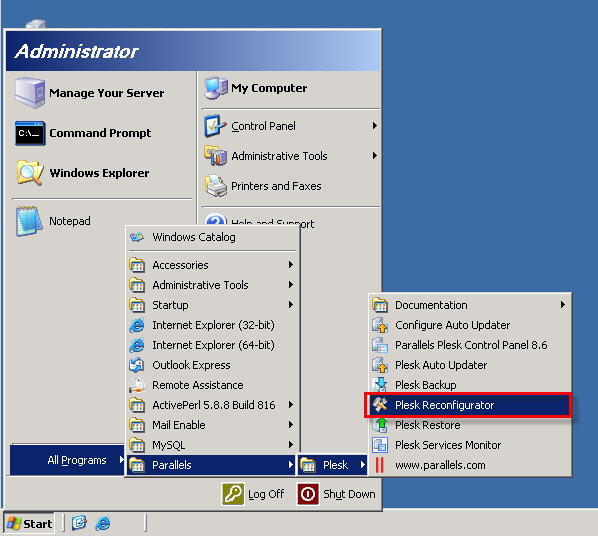
First, click the ‘Change server IP addresses’ link. We won’t be changing IP addresses but we need to update the network interface name:
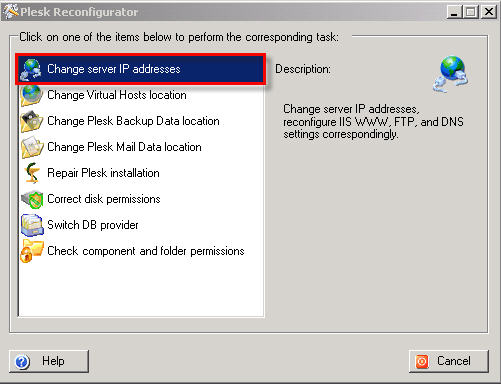
In the next screen, simply check the boxes next to each listed IP address, and then press NEXT.
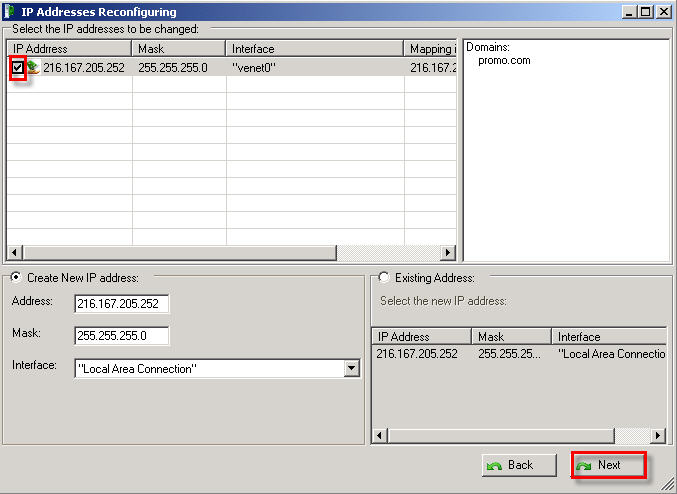
Now select ‘Repair Plesk Installation‘:
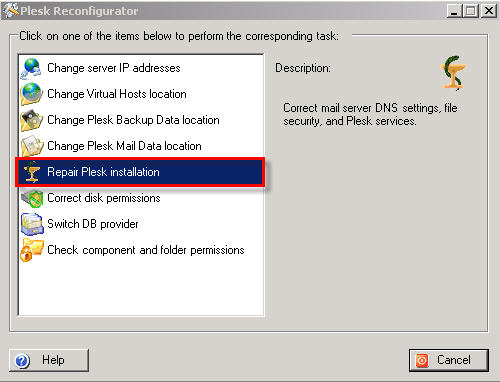
You can leave all the default settings, and just press ‘Check‘
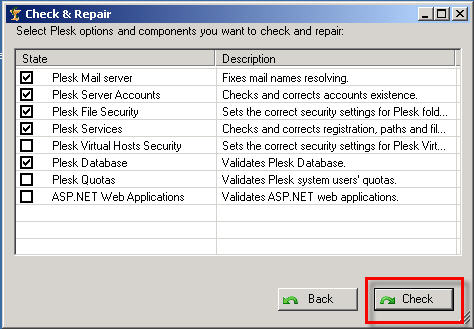
Once the process has run you can close the Plesk Reconfigurator.
Content retrieved from: https://support.appliedi.net/kb/a107/how-to-update-plesk-after-a-migration-from-virtuozzo-to-hyper-v.aspx.
